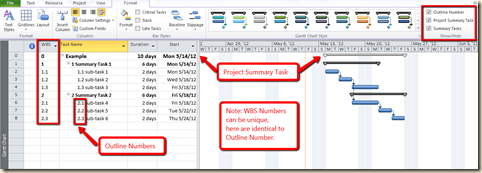A complaint I often hear from users is that MS Project appears to many to not have the ability to convey an easily understood Work Breakdown Structure (WBS).
I disagree! Project just needs a little help from Visio. And it does have features to identify the WBS.
It is true that out of the box Project has no WBS diagram tool or view. However,it does have a field for user entered unique WBS numbers. It also has the capability to outline project tasks and show an outline number. These features help Project identify the different levels of a project’s WBS through summary tasks and sub-tasks. The figure below shows these features. (Click on the figure to enlarge.)
A problem that users of MS Project might have is that their audience has trouble interpreting the project outline. What ensues is lengthy discussion on the structure or design. The larger the project, the greater the discussion.
I have 2 solutions:
1. Use sticky notes to create the WBS and photograph the result as documentation;
2. Use the Visio WBS Modeler! The Visio and Project teams created a sweet add-in to Visio 2007 and 2010 that will use Project file data to draw a traditional WBS diagram. See the figure below to view the previous example outline structure in the traditional format.
You must have Visio 2007 or 2010 to get the benefit of the tool. The Visio 2007 WBS Modeler and directions can be downloaded from HERE. The 2010 version can be downloaded from HERE. Don’t forget to download and read the instructions!
Know what the best part is? If you have the software, the add-in is free. So go get the WBS Modeler and try it out.
If you are wondering about the terminology in this blog, or are new to project management or MS Project, I advise you to get training from Versatile. Check out Versatile’s course schedule HERE or call Jon Wagner at 206-417-2295.