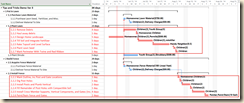In my previous blog entry I illustrated how to record a macro. In this blog entry I will show how to connect the macro to a button in the Ribbon. It will look similar to the illustration below. (Click on the figures to enlarge.)
Here’s how to do it:
1. Ensure you are in the file containing the macro to link to a button.
2. Ribbon customizations are made in the “File” tab, in “Options” as is shown in the figure below.
3. Create a place to store and access your new button. In the “Main Tabs” list on the right side of the “Customize Ribbon” Options, choose the “View” tab and the “Macros” group as is shown in the figure below. Customizations are stored in a custom group, so click on the “New Group” button at the bottom right of the dialog.
4. The new group is created title “New Group (Custom)”. Click on the “Rename…” button to bring up the “Rename” dialog as seen below. From this dialog, select the icon you wish for the button and rename it “Custom Macros”. Click on “OK”.
5. Insert your macro into your new group. From the “Choose commands from” list on the left, choose “Macros”. Your macro should be listed. Click on the macro on the left side, then click on your new group. Copy the macro by clicking on the “Add>>” button between the lists. The macro and the icon selected should now appear in the “Custom Macros” group as seen below.
6. Click on “OK” and admire your new custom button! Test it by clicking on it and view the results. If you are using the macro from the last blog entry, your project should now be formatted to show your Critical Path in formatted text and Gantt bars. See the final results below.
My next blog entry will help you take your analysis skills to the next level. We will create custom risk analysis columns and create a Risk Assessment Dashboard! Stay tuned…
If you enjoyed this blog entry, please let me know. If it was informative – then consider training! My training offerings can be found HERE.