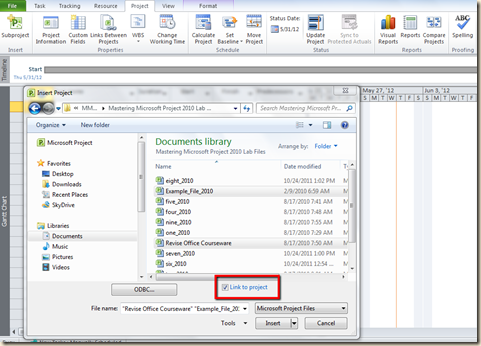Creating subprojects in Microsoft Project is a simple mechanical process called consolidation. What isn’t simple is deciding whether or not to check the “Link to Project” checkbox setting in the final step of consolidation. The figure below shows the location of the checkbox. Click on the figure to enlarge.
This blog entry helps identify some initial considerations before creating subprojects.
Is bi-directional file updating required?
The default in MS Project is to check the “Link to Project” setting. This tells Project that you want changes made in the subproject files to update in the consolidated file. It also tells Project that changes in the consolidated file will update the subproject files. This bi-directional file communication and updating is handy for the individual contributor managing multiple project files.
If the checkbox is cleared by the user, the subproject files are “copied” to the consolidated project file, but bi-directional updates no longer occur.
- Do the files utilize the same resources?
If the same resources are utilized in all of the subproject files, consolidating the files will result in duplicate resources. Unless a resource pool is utilized and consolidated with the subproject files, the consolidated project will look at resource assignments in each subproject file uniquely instead of across all projects in the model. This dramatically affects resource leveling resulting in potential errors in resource schedules.
- Are there other considerations?
There are other concepts to think about before consolidating, such as cross project task relationships, interdependent milestones and deliverables, and reporting requirements.
The list of questions can get complicated, and the decisions made will obviously affect the results obtained.
Do create subprojects if you are in a multiproject environment and you feel it is warranted. But be thoughtful and thorough when consolidating.
If you enjoyed this blog entry, please let me know. If it was informative – then consider training! My training offerings can be found HERE.